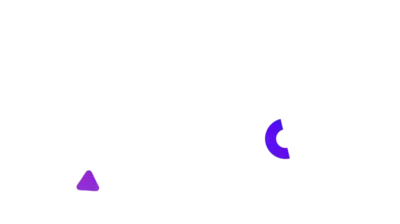11
Apr, 2025Apr 11, 2025
How to Design a Website Users Love (That Converts)
So, you have created a website for your business. It is how you imagined it to be. For you, that is perfect. Then, one day, you notice that the conversion rate is low. Furthermore, the bounce rate is high. What went wrong? Why is your "perfect" website performing poorly? That is most likely because it is not showing customers what they need.
What can you do to fix your website? You need to revamp it with users' needs and behavior in mind. Here, you will learn techniques for designing user-centric websites for enhanced customer engagement.
Why Customers "Bounce" and Why It Matters
Picture this: a potential customer has found your website. You have what they need. However, it is not on your home page or in an easy-to-access page on your website. Because the visitor can't find it, they will leave your website immediately. This is called a "bounce."
Several problems stem from this. To start, you are not making sales through your website. You have spent resources to build the website and keep it up, so that's not the result that you want. The problem is that the bounce rate affects your ranking in the search engine results pages. This makes your website less likely to be recommended to people.
What Is a Good Bounce Rate?
A bounce rate between 26% and 40% is considered excellent, while 41% to 55% is average. If your website's bounce rate is above 70%, it may indicate serious issues with user experience, navigation, or content relevance—unless you’re running a blog or landing page where high bounce rates are common.
For a website that successfully converts visitors into customers, a realistic bounce rate typically falls between 30% and 50%, depending on the industry.
How to Reduce Bounce Rate?
You need to ensure every visitor feels engaged. They should be able to find important information in seconds. Your website should also have good loading speeds and should be easy to navigate. Most importantly, you need to show them what your business can do to improve their lives.
By optimizing user experience and making key information easily accessible, you’ll not only reduce bounce rates but also improve conversions and search rankings.
How To Design a User-Centric Website
Here are some tips on how to design a user-centric website to enhance customer engagement and lower the bounce rate.
Clear Branding
Brand identity plays a big role in the success of a website store. If your physical store is doing well but your website is not, it is likely because people don't recognize it as your website. This highlights the importance of using the same brand visuals. It includes fonts, colors, images, formatting, and a logo. On top of that, your website should reflect your business's core values.
Speed Up Your Website
A visitor will still bounce even if you put important information at the front if the page takes forever to load. Likewise, they will leave if they encounter glitches and many errors.
That said, you should check your website's loading speed. You can accelerate it by compressing images, enabling caching, code minification, lazy loading, adding a CDN, and more.
Furthermore, you may also consider migrating to a more reliable website host. Dedicated hosting is the best option for performance and security. However, dedicated hosts are known to be expensive. But they are not that out of reach. Cybernews experts have written an article about which cheap dedicated server hosting services you can trust.
Intuitive User Interface
Yes, a good web design will make visitors interested. Proper use of colors and contrast will make a good first impression.
However, an intuitive interface will make them stay. Ensure that your pages are arranged logically so that visitors can quickly find the information that they need. They should reach the page they are looking for with just a few clicks. Using categories and subcategories can help with that. A search bar will also allow users to find a specific page or product without checking every nook and cranny of your website.
Define Your Target Customers
Defining your target customers is essential for all business operations. It allows you to design your website based on their actual needs, behaviors, and interests. With that, you can decide on what information is most valuable to them and should be at the forefront of your website. This will also help you arrange the rest of the pages on the website.
The good news is that there are many ways to find out your target customer's preferences. You can engage with them using social media platforms. Also, you can directly ask them about what should be improved on your website using feedback forms. If you already have a website, you can use analytics to make informed decisions.
Keyword Research
Keyword research is an effective technique in SEO because it puts you in your customers' shoes. It finds what your customers are most likely to type into search engines when looking for information or products. By matching these keywords, you increase the likelihood of your website being recommended.
However, simply adding high-performing keywords to your website won't do. You need to ensure they are relevant to your website and to the page you are on. Creating content, like blogs, revolving around these keywords is a great way to incorporate them into your website. These will boost customer engagement.
Build Features Based on Your Customer Behavior
Often, business owners add features to their websites based on what they want to add. The better approach is to base it on your customers' behavior and needs.
Suppose they have many questions. You can add an FAQ page to your website. Alternatively, add an AI chatbot that allows human employees to take over when the questions become more specific.
Do you think people with disabilities benefit from your products? If so, you should add accessibility features to your website to make it easier for them to navigate.
Again, you can know what your customers want through social media engagement, feedback forms, and data analytics.
Update Your Product Descriptions
What do your product descriptions look like? It is common practice to list product features in this section of the pages. While that can be effective, new consumer behavior gave birth to a better approach. You need to convince them that those features or products will change their lives. How can they use it, and how useful will it be? If your product descriptions are not like this yet, you should update them now.
How To Encourage Honest Feedback
Customer-centric website design is based on the wants, needs, preferences, and pain points of customers. While you can use analytics to understand their behavior, it is better if the suggestions come from your customers themselves. As such, we recommend asking for feedback.
Admittedly, this approach does not work for some. But that is not because there's something inherently wrong about it. It is more because some business owners are not doing it properly. As a result, they are not getting honest or insightful answers.
Here are some tips on how to encourage honest feedback:
Ask Specific Questions
A common mistake is adding a blank feedback form to the website. It just says something like, "Do you have any feedback?" This is not engaging. What you should do instead is ask specific questions. Here are some examples:
- Are you satisfied with how quickly you can find the information you are looking for? If not, kindly tell us how we can improve.
- What features would you want to see on the website?
- Do you find the information on this page useful? If not, kindly tell us what you were expecting to see.
These questions allow you to get honest and specific feedback. They also give you direction, telling you what exactly you should change in your website.
Conduct a Website Survey
A website survey, also known as a website usability survey, functions like a feedback form. It includes several specific questions about your website, allowing you to know their thoughts and opinions about the performance.
The difference is that conducting website surveys is more methodical. Feedback forms can stay on your website forever. On the other hand, surveys are only there for a brief period. They are typically conducted after a feature update or after introducing changes to your website. This allows you to immediately know if people do or do not like the recent changes.
Reach Out to Your Customers
You should leverage social media platforms to connect with your customers. They have been helping businesses thrive for many years. Not only that, but they allow you to engage in meaningful conversations with your customers. You can make a Facebook, Instagram, or X (formerly Twitter) post to ask your customers what they want to see on your website. Likewise, you can use TikTok or YouTube Shorts to show new features via videos and ask for feedback.
Conclusion
Designing a user-centric website is essential for boosting customer engagement. It ensures that your visitors will quickly see how your business can help make their lives easier. With easy navigation and correct page hierarchy, they will be able to find the information they need in a few clicks. This makes them more likely to stay and shop on your website.
That is not all. By adding features and making changes to your website based on your customers' behavior, you can ensure that they will keep coming back. The best thing is that there are now so many tools you can use to understand your customers. You can use AI chatbots, feedback forms, or social media posts. We recommend leveraging all of these to create a website that clearly shows what your business can do to improve your customers' lives.
Share: